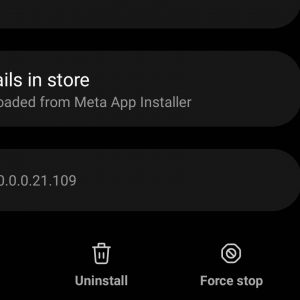Instagram has recently made a significant change to its app by stopping the automatic refresh of videos while users are watching them. This update addresses a common user complaint about the 'rug pull' effect, where videos would suddenly disappear and be replaced by new content as soon as the app was opened. This change is aimed at improving the user experience by allowing viewers to finish watching videos without interruption , .
How to Stop Auto-Refreshing on Instagram
For users who want to manage their Instagram settings further, here are some steps to stop auto-refreshing on both Android and iOS devices:
-
Disable Background Data Refresh:
-
Clear Cache and Data:
Visual Insights
 The image above illustrates a smartphone screen displaying a profile with a "Couldn't refresh feed" message, highlighting the issue related to Instagram's functionality.
The image above illustrates a smartphone screen displaying a profile with a "Couldn't refresh feed" message, highlighting the issue related to Instagram's functionality.
 This image shows the settings menu with options for network and internet connections, which can be adjusted to manage Instagram's data usage and refresh settings.
This image shows the settings menu with options for network and internet connections, which can be adjusted to manage Instagram's data usage and refresh settings.
These changes and tips should help users have a smoother experience on Instagram, allowing them to enjoy content without unexpected interruptions.